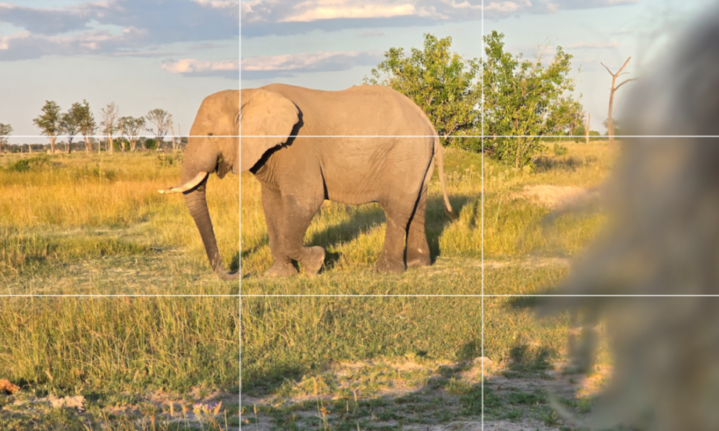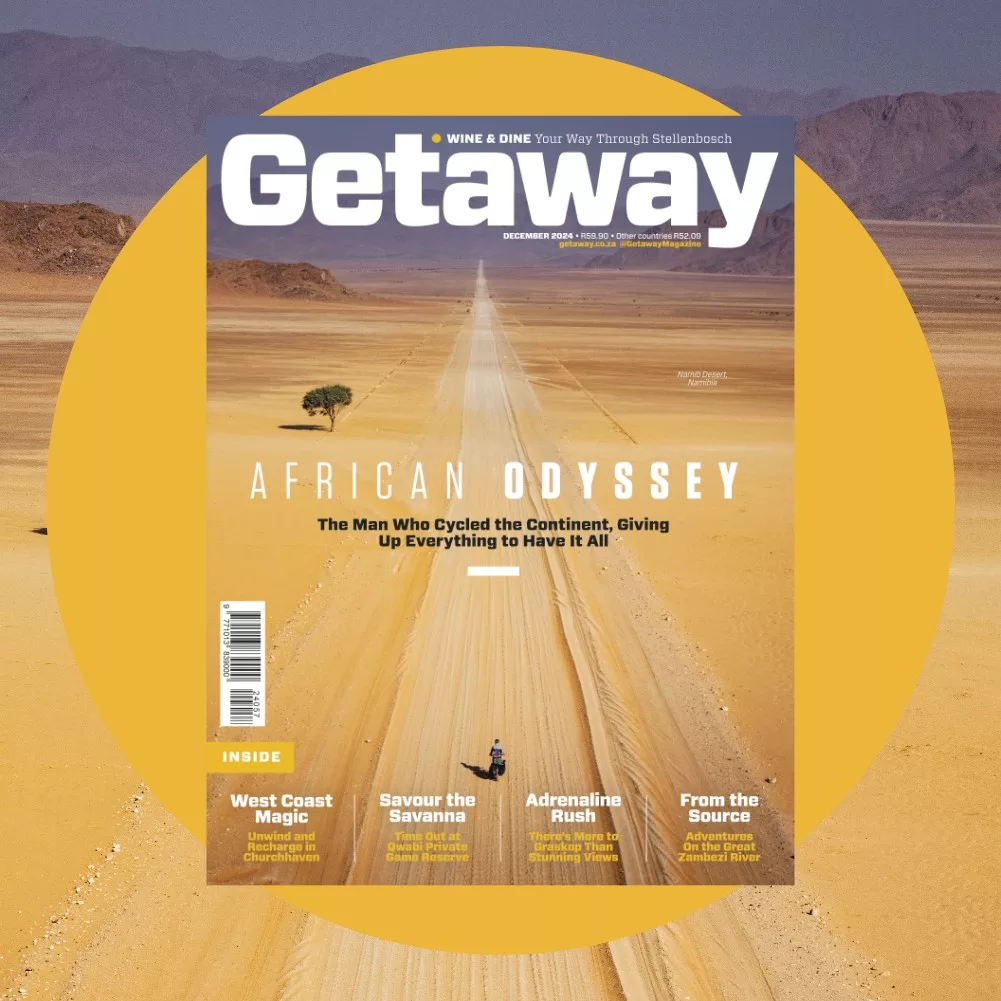“People often worry about lugging heavy and expensive camera equipment on safari—bulky camera bodies, massive lenses, charging packs, and heavy tripods. I used to be one of those people, fretting over every ounce. But on a recent once-in-a-lifetime trip to Botswana’s Nxai Pan, Okavango Delta, and Kwando River, I tossed caution (and most of my gear) to the wind and travelled with just a Samsung S24 Ultra on a string around my neck,” writes Dianne Tipping-Woods.
ALSO SEE: Unveiling the Visual Marvel: Samsung Galaxy S24 Camera Review
An image taken with a phone won’t replace an epic wildlife shot taken with the perfect lens. But hear me out – sometimes your phone is not just super convenient; it’s surprisingly powerful.
Think quick access, long battery life, easy to waterproof, and way more durable than you might expect. On my trip with Kwando Safaris, I discovered just how smartphone photography opens up unique opportunities for capturing travel moments in an immediate, spontaneous, and often unexpected way. So, this is not an either-or debate, but just some pointers if you find yourself on safari with a cellphone.
Advantages of a travelling with just a cellphone
There are a number of clear advantages when it comes to making use of a cell phone for safari photography:
● Professional camera equipment is expensive to buy or rent. You may not want the added cost if you’re not a keen photographer.
● You can spend thousands on gear but still need to know how to use it.
● Using specialised photographic equipment comes with its own ‘in-the-moment’ pressures, especially if it’s not a hobby you practise regularly.
● Depending on how much equipment you have and what country you travel to, you may need temporary import permits and insurance, especially for drones.
● Weight and bulk are real concerns on fly-in safaris. Specialised photographic safaris like those offered by Pangolin Photo Safaris take this into account, and their vehicles and boats are kitted out accordingly.
The basics you’ll need for cellphone photography on safari
The Samsung S24 Ultra is my personal phone, and as an Android user, I chose it for the camera. My complete kit list:
● Samsung S24 Ultra
● Samsung charger
● A cross-body phone cover (on a string)
● A small power bank for on-the-go charging
Other comparable cellphone cameras include the iPhone 15 Pro Max, OnePlus 10 Pro, and Google Pixel 8 Pro. The Samsung S24 Ultra has a 23-megapixel front camera and an impressive rear camera setup: a 12-megapixel ultra-wide, a 200-megapixel wide, and two zoom lenses of 10 and 50 megapixels. I use my phone mainly for social content, and this phone’s AI features make it easier than ever to create what I need with minimal effort.
Features worth knowing about
Some of my favourite photography features that my smartphone boasts are:
Motion photo: This records a preview of your shot for up to three seconds, compiles it into a single moving image, and then presents it to you in preview. In the gallery app, you can select any frame to save as a standalone image.
Instant slow-mo: I use this function for those moments begging to be savoured with detail and movement that plays well slowly – like a leopard climbing down a tree, which looks excellent in smooth replays.
Dual recording: With this function, you can record simultaneously with both the front and rear camera so you can film the sunset and you gazing at it. You can also record simultaneously with two rear cameras—ultra-wide with 3x, for example—full HD and ultra-HD supported on S24 Ultra.
Single take: My favourite function lets you capture a range of image types with one tap – you don’t need to decide what camera mode to use in advance. AI also enhances singletake’s pose and skeleton detection capabilities. It can now detect animals, tracking their poses and rapid movements in real time for the best photos, videos and collages.
Accessories worth adding to your cellphone photography setup
These are a few recommendations I would consider adding to a cellphone setup:
● A selfie stick with a fold-out tripod in the handle and a Bluetooth shutter button.
● A gimbal for smooth video.
● Tripods with bendable legs that you can use upright or wrap around a tree branch, etc., when a flat surface isn’t available.
● A portable charger and power bank with enough power for two or three total charges.
● Mobile lens attachments with several focal lengths to help you vary your shots.
● Cloud storage is great, but you will struggle to find signal on safari in Botswana and Wi-Fi connections can be erratic. A mobile flash drive or hard drive that connects to your phone, transferring media via their mobile apps, is a good idea.
● A waterproof phone case or pouch is smart for water activities like a mokoro ride, a visit to Victoria Falls or even a sunset cruise on the Chobe River.
● Cross-body sling or lanyard so the camera is always around your neck.
ALSO SEE: Tips for nature photography
Top 12 tips for better safari pics with just a cellphone
When shooting your pictures, here are my top 12 tips, from one amateur to another.
1. Know your phone
Smartphone cameras have their own nuances and settings. Before I travelled, I watched some videos to learn my phone’s features. The default camera app settings may prioritise quantity over quality or storage space over resolution, so check these. And think about video format and frame rate based on what works for you and the available space on your phone.
My preferred setting for smartphone videography is 1080p HD at 60 fps.
I avoid shooting in anything lower than widescreen or 16:9 for photos and crop my images later.
Here are some of my favourite built-in features.
Grid: Turn on the grid feature to help you frame your shot. Usually, dividing your frame into thirds, horizontally and vertically, will help you find a more dynamic angle and take a better picture.
Burst mode: You can take a dozen photos of a moving subject in a row and then choose your best shot from the series.
Portrait mode: The portrait mode blurs the picture’s background and works best with a clean background like a wall, open sky, or foliage.
Timer: Traditionally, this is used to delay the shutter so you can get into the frame as the photographer, but you can also use it to keep your phone still. A great thing about the S24 is the S pen, which acts as a remote for the shutter. The S pen does more than this, but I am still figuring that out!

I took this photo of guide Kern Kereng at Kwando Safaris’ Nxai Pan Lodge in portrait mode, and dehazed the background using Adobe Photoshop Express.
2. Compose your shot
Use the rule of thirds (mentioned above with the grid feature) to compose your shots. If you are photographing people or animals, line the eye up on one of the intersections; if the eye is the focus, the rest will fall into place. Also watch out for background distractions whether it’s a pole, a person, or a bright colour that will detract from your image.
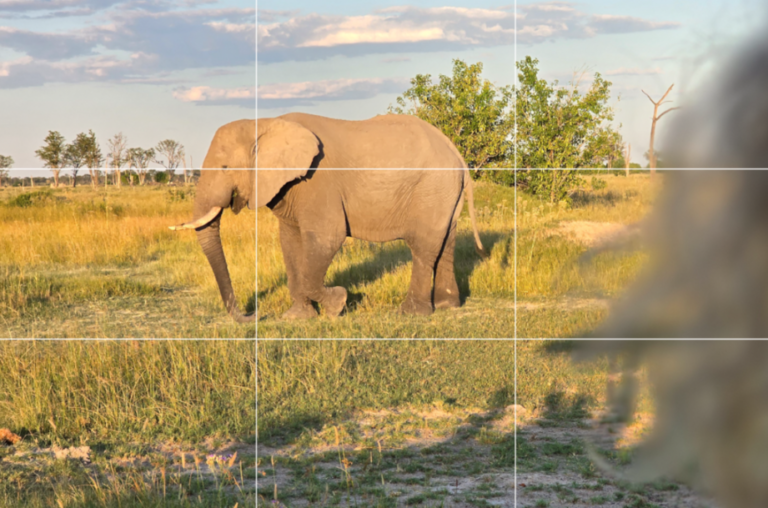
I took this photo on a game drive from Kwando Safaris’ Four Rivers Camp. I used the rule of thirds. And chose to include the watcher to emphasise proximity and perspective.
3. Watch the light
Available or natural light is always best. Your smartphone will help you by doing some lighting work automatically. Still, there are a few simple tricks to make it even better. And when you can’t move the light, move yourself. Don’t use your camera flash unless it’s a bright, sunny day. The hour after sunrise and before sunset create beautiful light – use this time!

I photographed this leopard from Kwando Safaris Lagoon Camp. Cats are often just getting active when the golden light hits. And when it does, it goes in a flash.
4) Don’t zoom in
The zoom feature is a big difference between a DSLR camera and a smartphone. DSLR lenses use optical zoom, while smartphone lenses use digital zoom. With optical zoom, the image resolution and number of pixels stay the same—no matter how far you zoom in—but digital zoom is limited by the device’s megapixels. This means when you zoom closer with your camera, the pixels grow bigger, and the image becomes less sharp and more pixelated.

We spotted these lions on a drive from Kwando Safaris Four Rivers Camp in the Okavango Delta. I didn’t zoom in!
5) Edit your pics
Smartphones make editing within the camera app easy; it’s simple to adjust details like colour, brightness and contrast. Just don’t overdo it and think twice before you filter. I use Adobe’s Lightroom mobile app.

This picture from Kwando Safaris’ Nxai Pan Lodge didn’t capture the magical light and atmosphere, so I edited it by dehazing the background, sharpening the image slightly and cropping for a different frame.
6) Don’t wait for perfect
Prioritise moments and emotions. Conditions are rarely perfect, and you’ll never have the day or the experience back, so take the pictures and be in them. Not every picture has to be award-winning or even shareable. Just capture it!

Here, I just wanted to remember how big and fresh this lion track was, spotted at Kwando Safaris’ Lagoon Camp close to the entrance road.
7) Imagine your photos as an album.
Classic landscape shots and portraits are great, but vary your shots with interesting angles, arresting colours and shapes, and the details of objects, art, and food. Standalone photos are great, but they don’t tell a story or ignite memories like a series of shots.

This series of images taken on a bushcraft experience at Kwando Safaris’ Nxai Pan Lodge led by Six Onthusitsejube tells a story through its mix of perspectives and details.
8) Layer your picture
Search for points of interest in the foreground, middle ground, and distance. Place a person or object in the frame as a focal point that gives scale and contrast to the scene. In the picture below, you may, at first glance, focus on the flame, but on further inspection, the atmospheric early morning scene in the background unfolds.

This was breakfast at Kwando Safaris Nxai Pan Lodge, and I highlighted this flame as a herald of the dawn.
9) Experiment with black and white
Black-and-white photos can have a timeless feel and magnify incredible textures. You can play with your phone’s black and white filters, to see what works for you, or desaturate your image and then fine tune.

I photographed these elephant teeth on a walk from Kwando Safaris Four Rivers Camp and applied a black and white filter to highlight the texture. The teeth were in the skull, which had been cleaned by scavengers and was a poignant memento mori.
10) Get some pics of yourself!
You may feel self-conscious or simply forget while gazing at the awe-inspiring views, but you’ll appreciate the pictures you take that have you in them. Selfies are fine but it’s also okay to ask people to take photos for you—just return the favour. I’d go for in-the-moment over-posed and perfect every time.

11) Download your photos and print them!
There is no sense in having a phone full, but your walls are empty. At the first opportunity, download your photos or store them on your phone’s cloud and even print a few for your pin board at work or your fridge at home to get you excited for your next trip ahead!
12) Wipe the lens
Finally, wiping off the lens is the easiest and most basic tip. I always travel with a single pack of lens wipes. You also want to keep it scratch and crack-free. In my experience, fixed lens protectors detract from image quality, but it’s a good idea to use a case that has a cover you slide over your lenses when you’re not using your camera.
Bonus pro tip
And if you really want to take your cellphone photography to the next level, don’t underestimate the power of raw files. You can shoot your images using the Lightroom Mobile app, which allows you to shoot raw and avoid your phone’s automatic post-processing, giving you more control over how your final image looks.
Trip planner
Kwando Safaris has over one million acres of land for their private use and a range of comfortable, vintage-style camps in prime spots in the Okavango Delta, the greater Kwando-Linyanti region, Nxai Pan National Park and the Central Kalahari Game Reserve: www.kwando.co.bw and follow @kwandosafaris on Instagram.
Also visit Africa’s Eden for more travel inspiration in this region: www.africaseden.travel and @africas_eden.
You can see more of Dianne’s images on Instagram @_writingwild_.
Follow us on social media for more travel news, inspiration, and guides. You can also tag us to be featured.
TikTok | Instagram | Facebook | Twitter