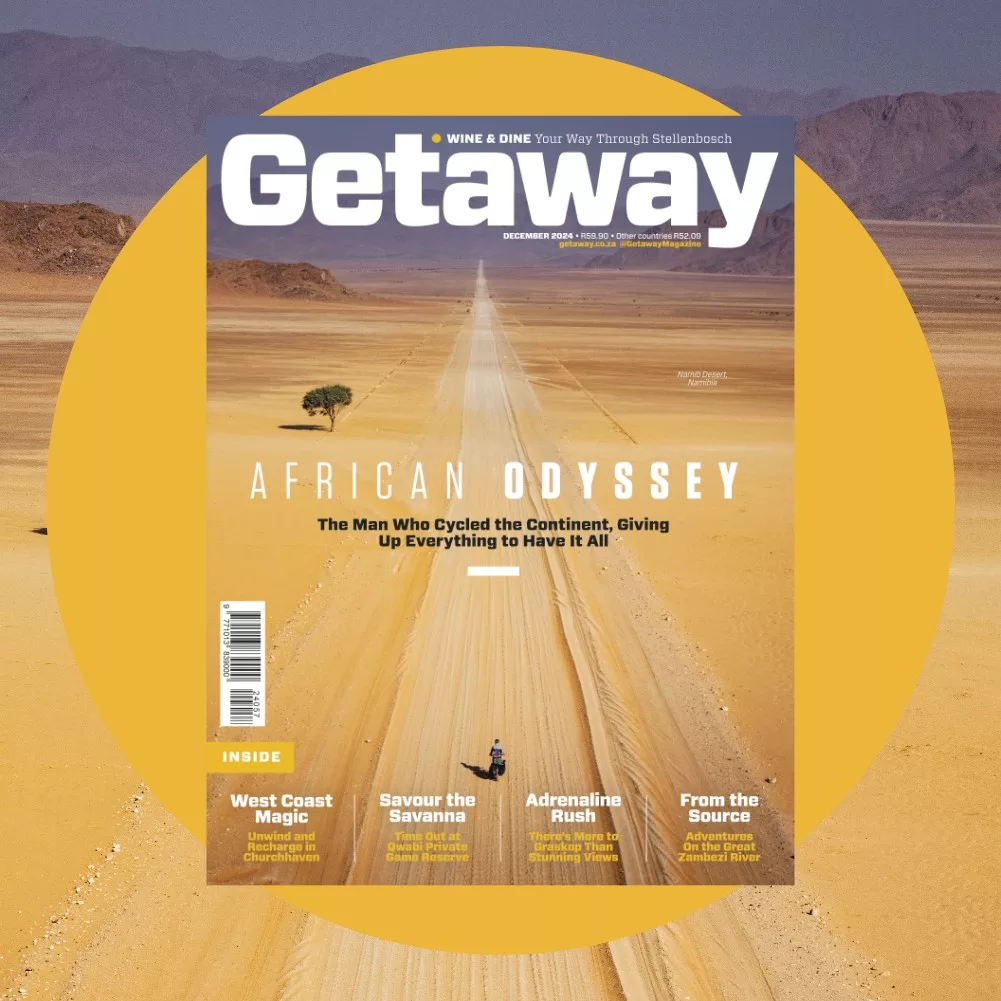Modern cameras are packed with all sorts of electronic gizmos that ensure you make the most of every picture-making opportunity. Not the least of these is a whole whack of shooting modes that help you calculate the correct exposure. Depending on your camera, you’ll have one or all of those listed below.
As with many things in photography, there is no simple answer to the question of which programme is best for you. If you’re a novice, the temptation is to set your camera to auto programme and let it make all the decisions. However, this limits your creativity. If you want to improve your photos, you need to move off auto programme fast.
The programmes which govern exposure calculations give certain results based on fixed algorithms – fancy speak meaning the camera does what it’s programmed to do given a fixed set of data. It has no way of creatively evaluating a scene. It can’t tell whether you want a narrow depth of field to isolate a subject from its background or that you’re happy to overexpose the background for the creative look you want.
In order to retain some creative control, it’s best to use aperture priority (AP), shutter priority or manual. Of these, AP is probably most useful. You retain creative control by being able to change the aperture and therefore the depth of field. At the same time, the camera sets an appropriate shutter speed – this combination allows you to work very fast. This is sufficient for 90 per cent of pictures, except when lighting conditions get particularly tricky, such as with serious back lighting or highlighting detail in deep shadows. It’s then best to switch to manual and meter accordingly.
Shutter priority is most useful when you are looking to maximise the depth of field for a given shutter speed, especially in action shots. Take the example of a running gazelle: you want as much depth of field as you can get for a given shutter speed (chosen for the creative effect you want to achieve). You may be after motion blur or pin sharpness, but either way, it’s not the aperture (and consequently the depth of field) governing your creative decision.
Typical camera exposure modes
Auto programme
Camera decides which combination of shutter and aperture is best for any given lighting scenario.
Vari-programme
The camera controls both aperture and shutter, but you can set it to the type of picture you’ll be taking. Common options are portrait, landscape, macro and sport. The camera adjusts the rest accordingly.
Aperture priority
You choose the aperture and the camera chooses an appropriate shutter.
Shutter priority
You decide on the shutter speed and the camera calculates the best aperture to use.
Manual
You control both the aperture and shutter speed using the camera’s built-in light meter for reference.