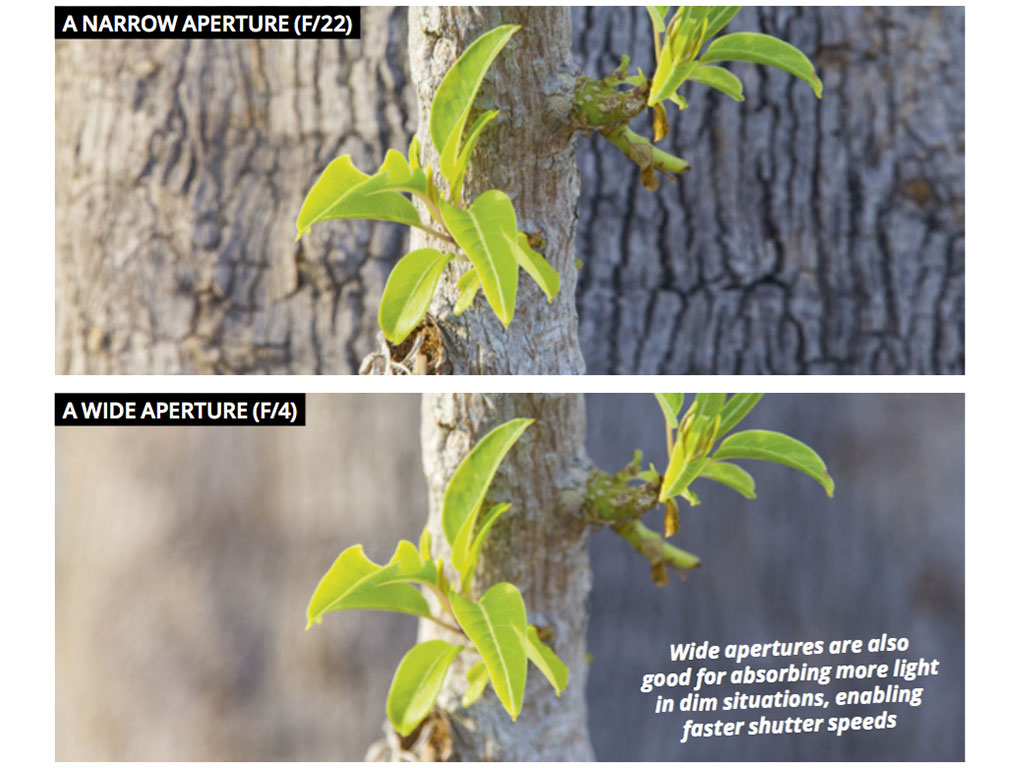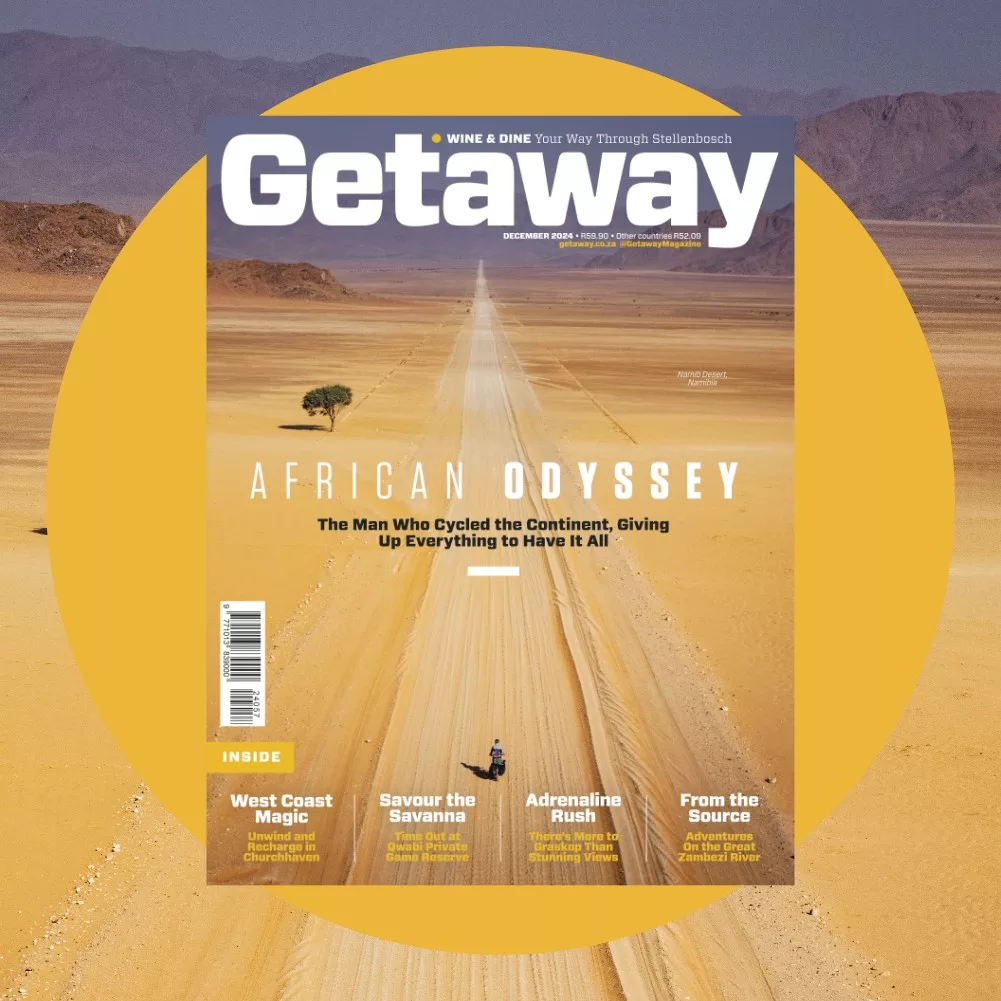Whether you want to take the best close-up shots ever or the secret to taking great photos in bad weather, these are the only pro photography tips you need to upgrade your travel photography.
1. How to nail close-up shots
Master the art of zooming in with these tips, using this outstanding image by Scott Weintraub.
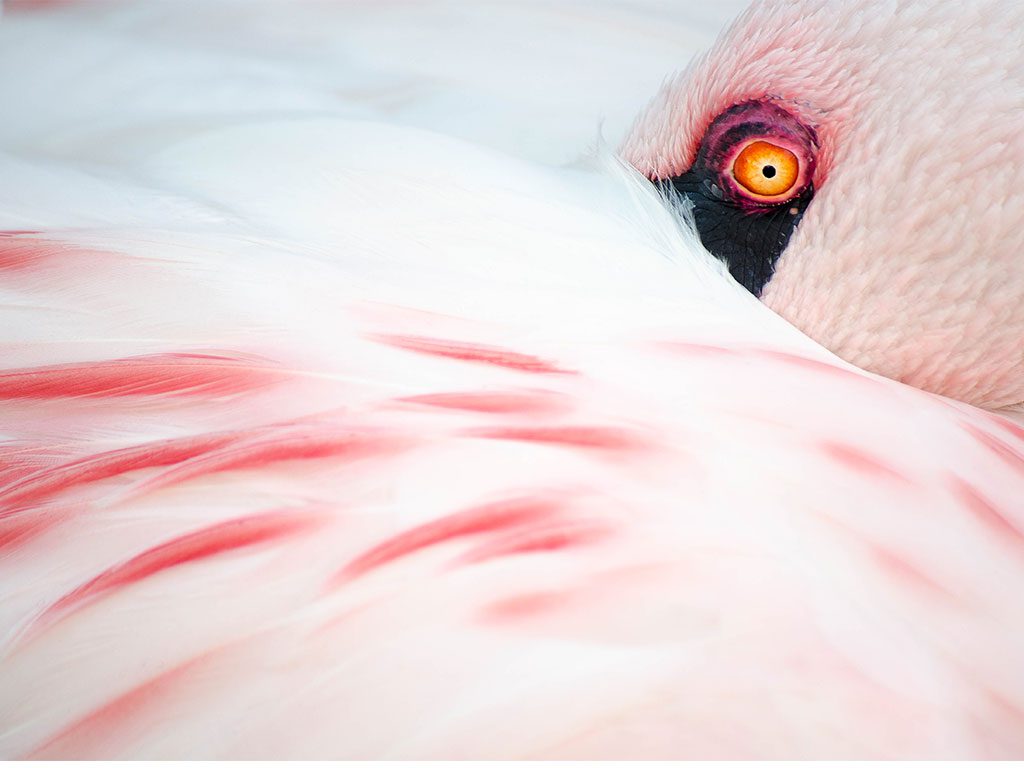
Scott says: My family and I visited Cleveland Metroparks Zoo in the US state of Ohio, where I noticed this vibrant flamingo. As soon as it hid its beak in its plumage, I knew that I had a great opportunity for an interesting shot. Getting perfect focus and even lighting across your subject is a challenge with any close-up image. I focused on the flamingo’s eye, getting it sharp with any blur falling on its feathers and turning them soft, and ended up with the best photo I’ve ever taken. Scott used: Nikon D5100, Nikkor 55-200mm f/4-5.6. Settings: ISO 320, f/5.6, 1/400 sec.
Equipment
DSLR: Focal lengths upwards of 200mm are most effective. For the best image quality, do as much of your zooming in-camera as possible and leave cropping for later.
Compact cameras: Look out for super-zoom capabilities such as those of the Canon SX720 with its 40x optical zoom. R4295, orms.co.za.
Settings
Choosing the right setting on your camera allows you to get very ‘close’ to an animal. Show off details in its skin texture, colour or feathers with a narrow aperture (around f/8). Compensate for light loss with a higher ISO (400 and up).
The practical stuff
Before you shoot, switch your camera setting to maximum file size. This will give you the highest resolution possible, resulting in a better-quality image if you need to crop in post-production.
Get close to your subject. Animals in parks, zoos and rehabilitation centres are good to practise on as they are usually desensitized to human presence. For animals in the wild, a telephoto zoom lens will get you just as ‘close’.
Fill the frame with just the subject. For maximum impact, zoom in to exclude negative space and distracting background elements. Turn on your grid overlay. Then place points of interest on intersecting lines. Composition is crucial for close-ups.
The reciprocal rule comes into play here. Prevent camera shake by using a shutter speed greater than your focal length. For example, if you’re zooming in with 400mm, your shutter speed should be faster than 1/400 sec.
Top tips
Starter tip: Dabble in the abstract. Play with textures and colours that the viewer normally wouldn’t notice.
Amateur tip: You don’t need the entire scene to show what an animal is doing – challenge yourself to include all the storyline elements in as small a frame as possible.
Pro tip: Take abstract further by including one recognizable element (such as the flamingo’s eye in Scott’s image). This gives the viewer a feeling of discovery – an aha moment when the subject is understood.
2. How to control your depth of field
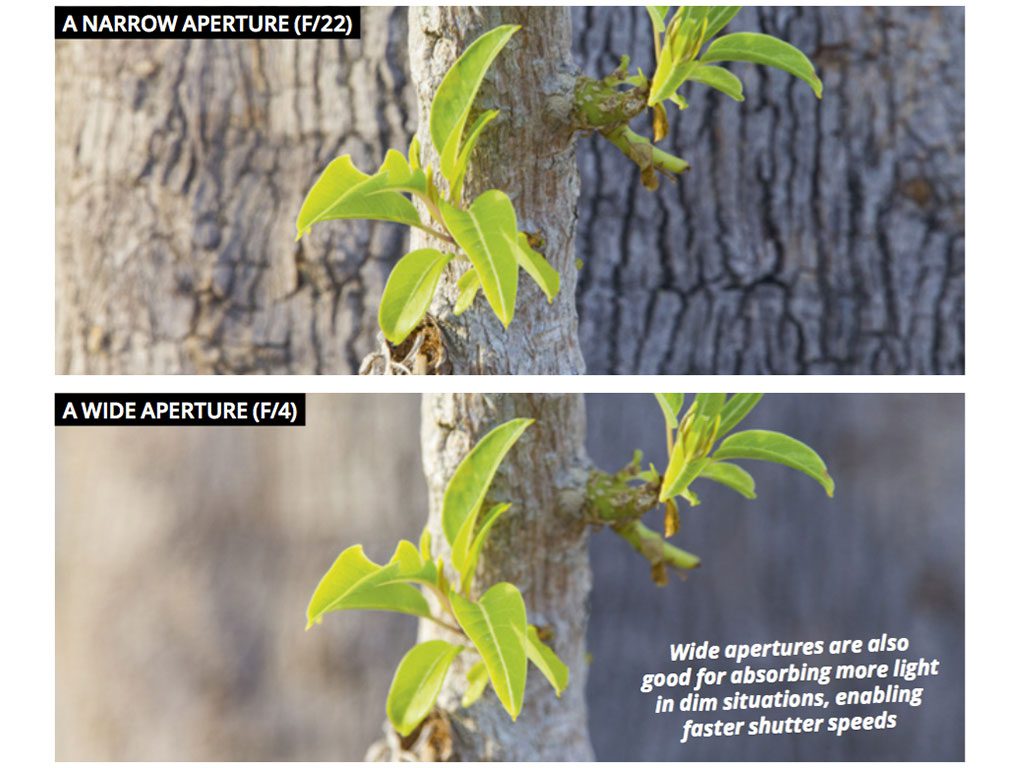
Controlling your depth of field is a crucial component of photography. Simply put, depth of field is the area of acceptable sharpness in an image. A deeper field renders more of your image sharp while a shallower field gives you a narrower focus area. This is controlled by the opening through which light rays enter your camera before refracting and converging onto the sensor, onto what is known as a ‘circle of confusion’ (standard lenses can’t converge light to a perfect point).
Small apertures (such as f/22) create smaller circles of confusion, making more objects on different planes in your image acceptably sharp. Larger apertures (such as f/4), create bigger circles, which appear as out of focus blur spots.
How to use it? Switch the setting to aperture priority mode and focus on your subject. Use a wide aperture to draw attention to and isolate your subject, and a narrow aperture to showcase a whole scene equally, such as a landscape.
3. How to make mountain magic
Taking epic shots of grand scenes is a challenge. Make the most of an enormous environment, using this image by Carl Smorenburg as an example.

Carl says: This is the head of the Rockeries Pass, a four- kilometre road with a 1000-metre descent into the Ntonjelana Valley. To show scale in a vast area such as the Drakensberg, I’ll ask people to stand in a certain spot. January to March has dramatic weather with afternoon storms, while August to September are the best months to get snow shots. The weather changes fast – be safe and always take a guide. Carl used: Canon 5D Mark II, Canon 16-35mm f/2.8 L. Settings: ISO 100, f/11, 1/500 sec.
Getting to the best location is the first step; often this means tackling a multi-day hike. Here’s what gear to pack, and some tips on how to capture the full effect of your next trek.
Equipment
Keeping your backpack light is a necessity on multi-day hikes. Invest in a carbon-fibre or lightweight-aluminium tripod.
Settings
Landscape images need detail. Set your mode to Manual or Aperture Priority and a narrow aperture (f/8 to f/16). Use a low ISO (100 to 400) and adjust your shutter speed to get a balanced exposure.
The practical stuff
Find an original angle in the scene in front of you. Go off the beaten track to look for your own spots and create a unique perspective of an iconic scene.
Include a foreground element, such as a rock outcrop or a person standing on a ledge, to give the landscape a sense of scale and story and to make it easier for viewers to imagine themselves being there. Keep your foreground a third or less of your image to prevent it from distracting from your scene.
Use panoramas to capture the full spread of mountains. For seamlessly stitched panoramas, use a focal length of between 24mm and 50mm (prime lenses work well) and overlap each image by a third when you pan from side to side.
Be ready for light that best shows off the landscape. Sunrises and sunsets throw craggy faces into relief and give the landscape texture. Adverse weather such as clouds, mist and the aftermath of storms make for more dramatic photo opportunities.
Top tips
Starter tip: Use a polarising filter to cut through glare and increase colour saturation.
Amateur tip: Scout your shots ahead of time by using Google Earth and an app called The Photographer’s Ephemeris. It’s available on iOS and Android for R140, but the desktop version is free.
Pro tip: Try your hand at HDR. Take three to five images of an identical scene, from under-exposed to over-exposed. Merge these into one final image using automated software (Lightroom and Photoshop have this feature). For best results, learn how to manually blend exposures using luminosity masks.
Also read: 8 of the best Drakensberg hikes recommended by experts.
4. How to use luminosity masks

A manual HDR created by Mark Dumbleton using Luminosity Masks.
What are luminosity masks and how would you use them? Cameras are capable of capturing limited dynamic ranges – the difference between the lightest and darkest areas in a photo. Taking multiple exposures of the same scene and combining them into a final image with a high dynamic range (HDR) is one way of capturing detail in shadows, midtones and highlights. You can create HDR images by using luminosity masks.
Luminosity masks are layers that enable you to isolate specific luminosity (brightness) ranges in an image. Stack two or more images with different exposures in Photoshop. Then use the masks to select what parts of the images you want to reveal or hide. For more (and to see what images look like before and after masks are applied), see Jimmy McIntyre’s tutorial.
Also read: a more detailed guide to creating beautiful HDR images.
5. How to take good pictures in bad weather
Capture the full force of furious waves with these tips, using Rob Tarr’s incredible photo of Kalk Bay lighthouse.

Rob says: There was lousy weather and big waves on this winter’s day in Kalk Bay. When I saw two men standing on the edge of the pier watching the waves up close, I knew it would be worth trying for a photograph. My weather-sealed equipment had to get wet and I removed rain droplets with a micro fibre cloth. The vision I had was to get both lighthouses on the left, as well as a suitable length of wall, and to try a slow shutter speed to soften the image. For this, a tripod was essential. Rob used: Canon 5D Mark III, Canon 70-200mm f/2.8L IS II. Settings: ISO 100, f/16, 1/8 sec.
Certain weather conditions bring in bigger swells. Be ready to shoot in these conditions: when offshore winds pick up sea spray dramatically; or it’s high tide, which brings in maximum wave sizes; there’s a combination of a full moon and a storm; and during heavy cloud cover to make a good contrast with wave shapes.
Equipment
Use a telephoto lens (70-300mm) to zoom in on waves from a safe distance. Time the wave impact by using a shutter-release cable, triggering your camera while watching the scene. Shield your camera from sea spray by using a cover such as the Op/Tech Rainsleeve USA for R250 (pack of two). Keep microfibre cloths handy to gently wipe the spray off your lens. In light sea-spray conditions, make your own rainsleeve from a ziplock bag. Secure the open end around your lens using thick elastic bands.
Settings
To freeze the splash of waves, set your shutter speed to 1/500 or more (crank up your ISO to compensate). Use a narrow aperture (f/8-f/16) to get detail throughout the frame.
The practical stuff
Be safe by spending time watching the ocean to work out the wave pattern before you shoot. Set up behind the high-water mark and ask a buddy to be on the look out for rogue waves.
Get eye level with the waves to accentuate their height. Capture their curves by shooting parallel to the shoreline from a pier.
Include a subject such as a lighthouse, pier, seagull or person to give a sense of scale and increase the drama in your image.
Top tips
Starter tip: Imagine how far the wave’s splash will go and leave enough room in your image for it to travel into it without crowding the edge of your frame.
Amateur tip: Make use of lens compression, explained next. Zoom in using a super telephoto lens (300-800mm) to magnify the size of the waves. You can rent a Sigma 150-500mm (R200 per day) or Nikon 200-400mm f/4 (R350 per day) from lensrental.co.za.
Pro tip: Use a tripod and slow down your shutter speed to creatively highlight the water’s movement, as in Rob’s image. Use 1/50 sec or less to blur water slightly, but not enough to make the water’s movement disappear altogether.
How to make the most of lens compression
There’s a famous scene in the movie Tinker Tailor Soldier Spy of two men talking on a runway while an aeroplane lands ‘just’ behind them. The shot was taken with a whopping 2000mm focal length to compress the foreground and background.
The optical illusion has to do with the distance from your lens to subject. By zooming in on your subject using a super telephoto lens, background elements appear somewhat blurred, closer and larger in relation to the subject.
It’s also a good technique for isolating your subject and getting rid of distracting background elements.
So how to use it? Physically move away from your subject and then zoom in to the scene. The foreground and background will appear closer together and background detail will be less distinct.